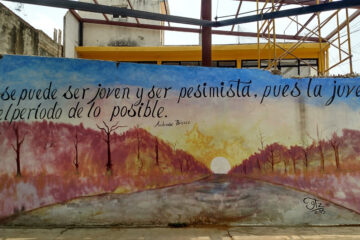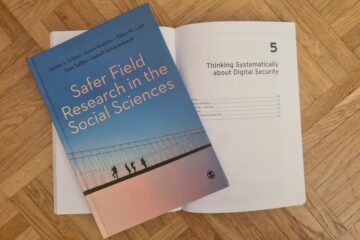by: Elizabeth Wanucha, Center for International and Regional Studies (CIRS), Georgetown University – Qatar
Tips for Hosting Virtual Research Workshops
The Center for International and Regional Studies (CIRS) at Georgetown University-Qatar (GU-Q) is a research center that facilitates and produces research primarily on the Middle East and Persian Gulf. One of the core goals of the CIRS research mission is to facilitate the free flow of ideas and knowledge through publishing the products of its research, sponsoring public lectures, and holding working groups designed to explore the complexities of the twenty-first century. Since 2007, CIRS has conducted four to six new research projects each year, which have led to over forty publications with top-tier university presses.
The COVID-19 pandemic greatly disrupted the traditional research model CIRS used to undertake its research activities. Before the pandemic, the CIRS research model consisted of a series of in-person working groups, which included flying scholars from around the globe to our location in Doha, Qatar. Some working groups served as a sort of brainstorming session during which invitees would suggest and discuss a few original research questions they would hope to address in their future paper. Other working groups served as workshops for the draft papers submitted after the initial brainstorming session. By March 2020, the COVID-19 pandemic necessitated a shift to entirely virtual operations. In this Reflection I share how we made the shift to virtual Working Groups, and suggest some tips for others wanting to hold similar virtual or hybrid sessions based on the pros and cons of the models we experimented with.
The process for developing virtual working group models involved first stripping away all of the components of the working group into just the core goals. Then, I considered the time zones of all participants using the World Clock Meeting Planner. These two factors are the guiding principles I have come to use when approaching each new working group. Whereas in the past, we used the same model for every project, the location of the participants and the core goals of the working group informed what approach we took. A discussion of the different model types and tips for each model follows here. I also include links to examples of the different model types from our Research Workshops.
Asynchronous Model for Discussion of Papers
An asynchronous model when the purpose of workshopping a collection of papers is best used when the participants are widely spread across multiple time zones, or otherwise time-constrained. Participants should be comfortable navigating a virtual asynchronous discussion-based platform, recording, and posting videos.

Blackboard Coursesites discussion board for the “Football in the Middle East” virtual paper workshop.
Pros
The pros of the asynchronous model are that the authors receive very detailed comments on their papers, which are incredibly useful for their revisions and final paper. Participants also are able to manage their own time in posting their comments to the papers, rather than devote large chunks of their time participating in live sessions that may be inconvenient for their time zone or other commitments. Participants’ feedback of this model included the positive remark that the comments received were like a peer review, and receiving eight to ten of these types reviews was incredibly helpful.
Cons
The drawbacks to the asynchronous model are that it is a complicated model to manage from the technological standpoint, and it is complicated to explain the model to the participants. Aside from creating the online discussion boards for the papers, I had to very strategically communicate all of the instructions for how to engage in the virtual model in order to give the participants all of the information they needed without overwhelming them. While there were few technical issues experienced by the participants, it is likely that the process was frustrating and time consuming for many. The biggest drawback to the asynchronous model is that the participants miss out on live human interaction, which for some projects is a core goal.
Tips
My suggestions for anyone considering an asynchronous model for engaging in peer discussion on papers are:
- Don’t attempt to equate the time spent preparing for and interacting in the virtual platform with the time participants would have spent at an in-person working group. The two scenarios are inherently different, and the time spent in each is experienced differently. Spending a long time engaging in a virtual platform is not as fulfilling as spending a day with peers discussing papers, thoughts, and ideas formally around a table or informally over lunch. There is no virtual setting that can replace that experience, so don’t try to.
- Consider who the participants are and whether they would be comfortable engaging in such a technical virtual setting, or if it would just be frustrating. If you already are familiar with the participants, this may be easier to do than if they are people you haven’t interacted with before.
- Don’t oversimplify the goals of the event and tailor all decisions about the model around those narrow goals. Aside from receiving robust comments on papers, don’t forget about human interaction as part of the project’s goal to build a community of scholars around a topic.
You can find two projects in which we used the asynchronous model here: “Football in the Middle East,” and “Tunisia in the Aftermath of the Arab Uprisings.”
Synchronous Models
Discussion of Papers with a Distinct Session for each Paper
A synchronous model with a series of dedicated discussions on each paper is best when the group is discussing full article-length papers and need a full hour or so of conversation to really dig in to the material. However, participants should be in near enough time zones to find a 2-3-hour block of time that may be outside normal work hours, but not too early or too late in the day for the majority of the participants. The Working Group can be organized as one- or two-day sessions, or in a series stretched over several months.
Pros
This model helps build a sense of comradery and community around the project theme and build excitement around the project and subsequent publication. When stretched over a series of several months, authors have plenty of time to present their papers and a full session dedicated to the discussion of their papers. Participants become more familiar and comfortable with each other as a group of scholars around the project topic.
Cons
Depending on the number of papers, it can be difficult to schedule all papers within a 2.5-3-hour block of time over the course of no more than two days. Participants may find it easier to miss part of the meeting when they have conflicting Zoom sessions since they can literally be two virtual places at once. If holding a series of Working Groups over the course of several months, the drawn-out time commitment may be difficult for some participants to commit to. People who present their papers earlier have longer to revise and resubmit than those who present later, which may not seem fair to all participants.
My suggestions for anyone considering a synchronous model for engaging in dedicated sessions to discuss each paper separately are:
- Assign one or two discussants to kick-off the group discussion of each paper. This ensures that each author receives at least 2 sets of robust comments, and helps “break the ice” of the virtual group discussion period.
- For a series of Working Groups, before setting the day and time of the sessions, poll the participants to see what days and times are best for them over the time period in question. This will help ensure maximum participation, even if some aren’t able to attend every session. Share the series dates and times at the beginning of the project to allow participants to arrange their schedules and calendars accordingly. Consider keeping the day and/or time of the sessions the same so it is easier for people to get into a routine of having the sessions somewhat regularly.
- If time zones vary widely, consider offering some days with different timings. Some Working Groups would be at times that are better for the more Eastward participants, and some that are better for the more Westward participants.
You can find examples of the format for synchronous virtual Working Groups to discuss papers here: A series of Working Groups with dedicated sessions for each paper; A 2-day Working Group with dedicated sessions for each paper.
The two projects using each of these models are “Economic Migration to the US,” and “The Gospel of Work and Money: Global Histories of Industrial Education.”
Grouped Discussions over 1-2 Days
If time is short, then a synchronous model that groups papers into joint discussion sessions could be useful. For brainstorming Working Groups, this model is best used when the project topics are related enough to be grouped together into the same discussion session. For a Working Group that is dedicated to the discussion of papers, grouped discussions work best when a goal of the Working Group is to highlight areas of relatedness between the papers. If there are many papers to discuss, the project contributors are very short on time or the project timeline is compressed, this may be a useful model. If the papers are shorter, article-length drafts for a journal rather than an edited volume, then this may also be a helpful model.
Pros
The positives of a Working Group organized into grouped discussions are that a lot of topics or papers can be covered in a relatively short period of time.
Cons
The drawbacks to a Working Group organized into grouped discussions are that some topics or papers may get more “air time” in the group discussion than others. The moderator may have to monitor the discussion and draw out conversation themes to make sure all papers or topics are discussed.
My suggestions for anyone considering a synchronous model which groups closely related papers into group discussions are:
- For a brainstorming Working Group, ask participants to submit a short abstract and circulate them to the group ahead of the Working Group. This helps everyone start with a basic understanding of what the speaker wants to present, so the presentation time can focus on the details or complexities of their presentation’s scope and argument.
- For a paper workshop Working Group, ask participants to share in writing any technical formatting, structure or other comments and save the discussion time for more complicated questions or points. Appoint one or two dedicated discussants to make sure each paper or topic gets some pointed remarks before opening the general discussion.
You can find an example of this model format here: The Gospel of Work and Money: Global Histories of Industrial Education; Roundtable on articles submitted as a special section in an academic journal.
The project using this format can be found here: The Gospel of Work and Money: Global Histories of Industrial Education
Useful Tools for Virtual Collaboration
Doodle is useful for polling many people on suitable times and dates for Working Groups. The program automatically changes the time zone for each person, so there is less chance of making an error with time zones.
The World Clock Meeting Planner lets you enter each city where participants are located, and see across one simple chart how each time zone compares to the other. You can enter in your meeting date and time, and easily find a time range that is reasonable for all attendees.

World Clock Meeting Planner Timetable
For asynchronous models, Blackboard Course Sites (now defunct), was a free platform that allowed participants across different institutions to interact in discussion board-based engagement. Other CRMs like Blackboard or Canvas are restricted to people in the same institution, so Course Sites offers a way around this. Unfortunately, the platform is now defunct. Another similar platform is Moodle, and I’m sure many more have been developed in the past 2 years.
Zoom is the virtual meeting software we used for all our meetings. Since its use has become wide-spread during the pandemic, most participants were very comfortable engaging with this technology and we experienced very few technical issues. Participants can join without a paid account, and with no downloading required. Microsoft Teams and WebX are other widely-used platforms.

Flowchart Tips for Hosting Virtual Research Workshops